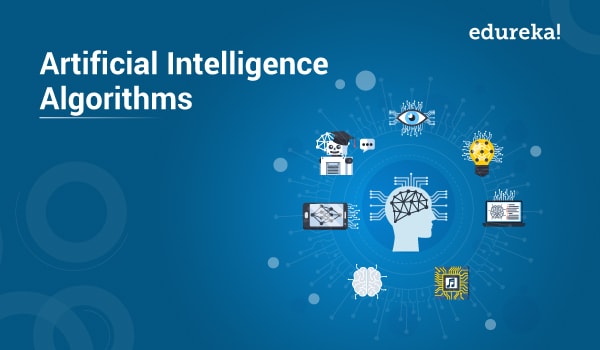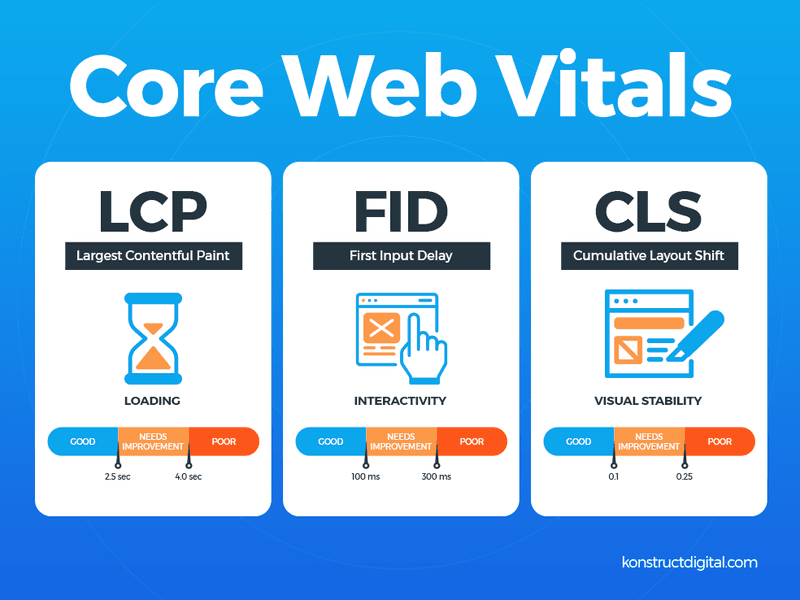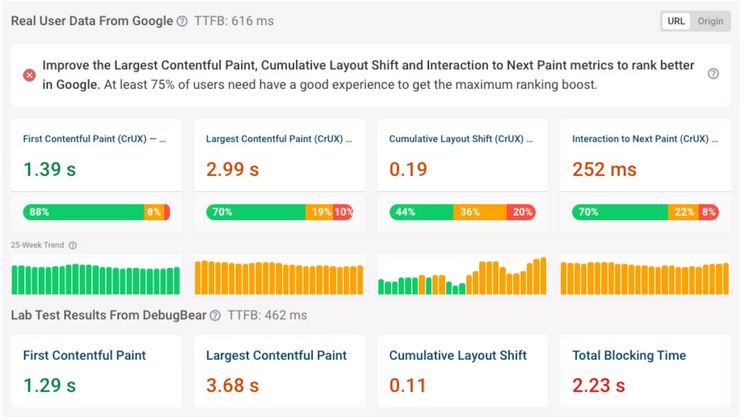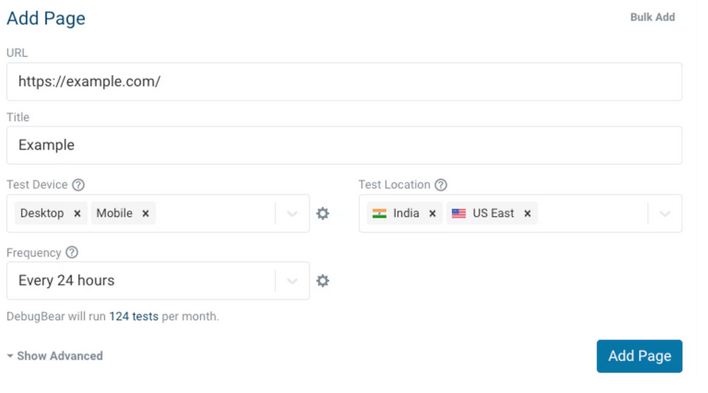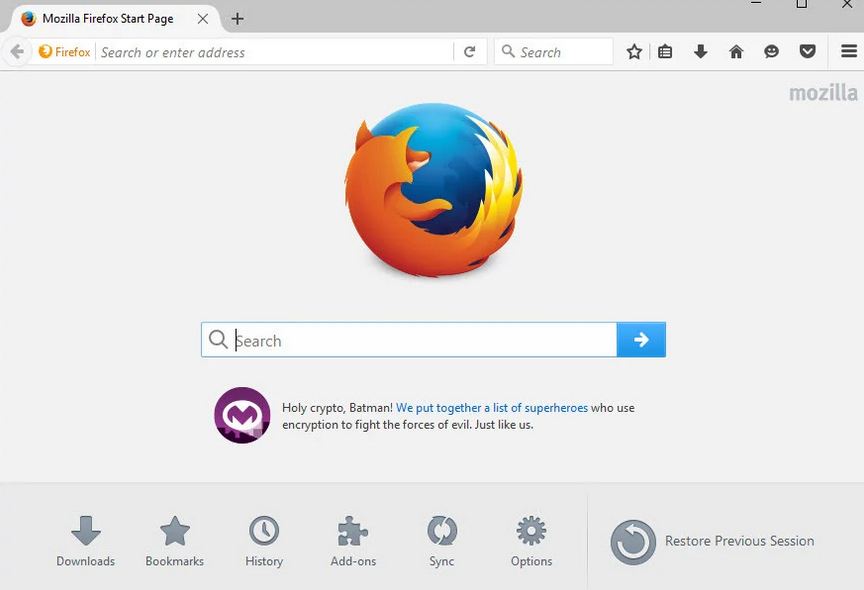



The organization studied 25 apps and labeled 22 of them ” Privacy Not Included” — the lowest grade in Mozilla’s parlance. Mozilla only gave Queer-owned and operated Lex a positive review, with Harmony and Happn getting a passable rating. Dating apps are not following great privacy practices and are collecting more data than ever in order to woo Gen Z users, a new study by Mozilla pointed out. Researchers reviewed dating apps in terms of privacy in 2021. In the latest report, they noted that dating apps have become more data-hungry and intrusive.
The report noted that the majority of apps, including Hinge, Tinder, OkCupid, Match, Plenty of Fish, BLK and BlackPeopleMeet, had precise geolocation from users. Apps like Hinge collect location data in the background when the app is not in use. “The collection of your geolocation may occur in the background even when you aren’t using the services if the permission you gave us expressly permits such collection. If you decline permission for us to collect your precise geolocation, we will not collect it, and our services that rely on precise geolocation may not be available to you,” Hinge’s policy. Mozilla said 80% of the apps may share or sell your personal data for advertising purposes. The report noted that apps like Bumble have murky privacy clauses that might sell your data to advertisers. “We use services that help improve marketing campaigns . . . Under certain privacy laws, this may be considered selling or sharing your personal information with our marketing partners,” an in-app popup says, as noted by Mozilla. Dating apps claim that they collect a significant amount of data to find better matches for users. However, if that data ends up with data brokers, there are grave consequences.





Last year, The Washington Post reported that a U.S.-based Catholic group bought data from Grindr to monitor some members. As per data from analytics firm data.ai, dating app downloads are slowing down. Separately, data from Pew Research published last year suggests that only three in 10 adults have ever used a dating site or an app — a figure that has stayed the same since 2019. Last month, The New York Times published a report noting that dating app giants Match Group and Bumble have lost more than $40 billion in market value since 2021. Companies are now looking toward new ways to engage potential daters, including experimenting with AI-powered features. Match Group already said during its Q3 2024 earnings this year that it plans to leverage AI. In March, Platformer reported that Grindr plans to introduce an AI chatbot that could engage in sexually explicit language.


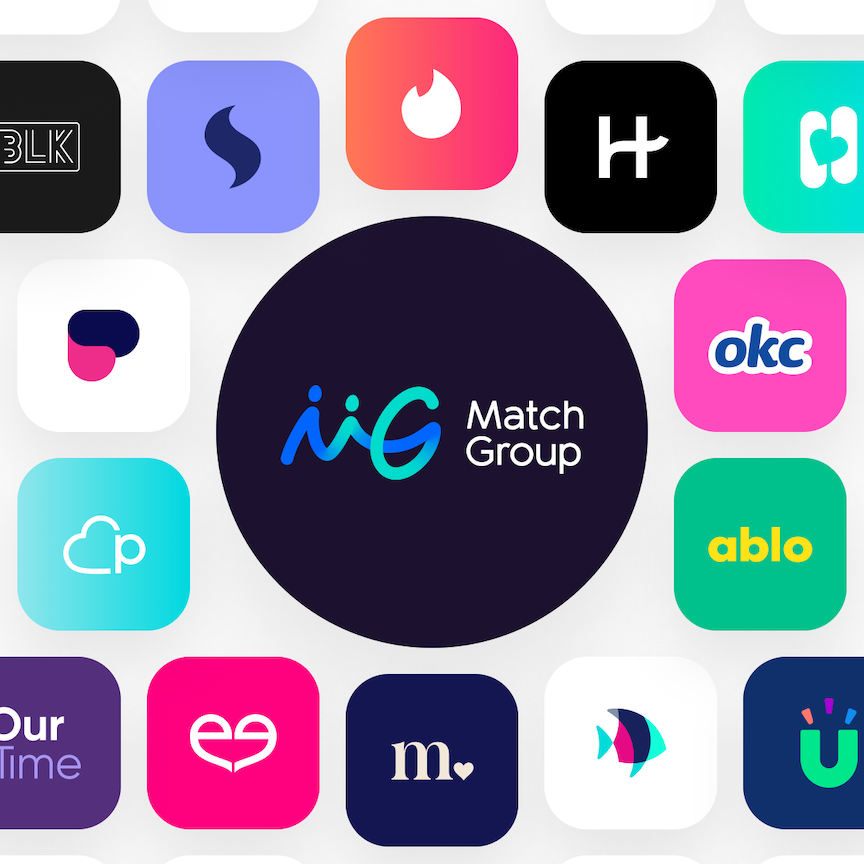

Earlier this year, Mozilla also evaluated a bunch of AI bots that could act as a romantic partner and found some serious concerns about security and data sharing practices of these bots. Mozilla said that apps already use AI to match algorithms. With the onset of generative AI, researchers are not confident that dating apps will have enough protections for user privacy. Mozilla privacy researcher Misha Rykov said that, as dating apps collect more data, they have a duty to protect that data from being exploited. “To forge stronger matches users have to write compelling profiles, fill out numerous interest and personality surveys and charm matches, share pictures and videos — the whole experience is heavily dependent on how much information people share. By this virtue, dating apps must protect this data from exploitation,” he noted.